Did you know that computers can be as messy or more messy than desks? Computers need to be organized regularly, just like desks. You know all those nifty Web sites you bookmarked to look at later? Remember the cool, free e-books you downloaded to read when you had more time? What happened to them? Are they lost in the dark hole of “My Documents” or “My Favorites?” That’s what I thought! That’s why I love folders. Computer folders are a great organizational tool; you can have folders in “My Documents” on your desktop and folders in your favorites online. That way, when you go to look for that great Web site or the short story your seventh grader wrote, you’ll know right where to look. The best way to set up folders is to look at the documents and/or Web sites you need to organize. Decide on several main categories to start with, then start filing. As you file, you may decide you need more folders; that’s fine. I hesitate to suggest a list of specific titles since everyone’s needs are very different and the kinds of files you save are probably different from the kinds of files I save.
Are you ready for your assignment? Your assignment is to organize your files into folders on your computer. Start by organizing your desktop (hint: it should have as few icons on it as possible). Then organize your “My Documents.” If you’re prone to adding a lot of Web sites to your favorites, finish up by adding folders there. Lastly, come back and leave me a comment to let me know how you did! Doesn’t it feel good to be organized and not to spend a lot of time looking for just the right file or Web site?

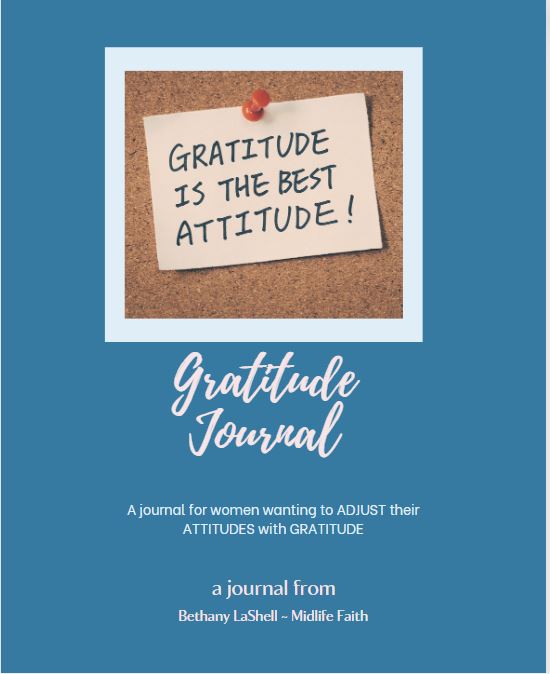
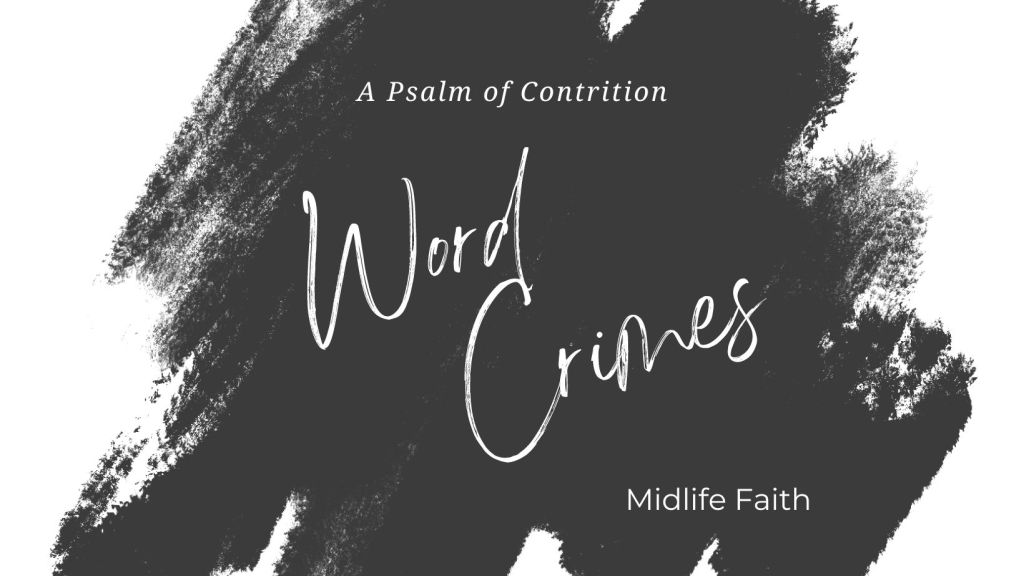
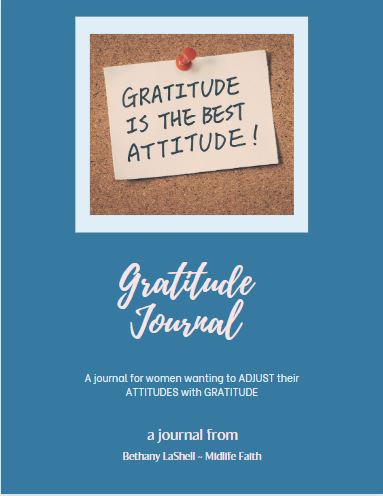
Leave a comment